The Ultimate Wedding Website Blueprint: Click, Plan, Celebrate
There is so much to consider when planning your wedding, and it doesn’t just mean picking a venue and finding a florist.
If you want to keep yourself and your guests up to date, creating your own wedding website becomes an essential tool for keeping everything in check and organized.
Having a well-designed wedding website set up keeps everyone informed and up to date seamlessly and efficiently.
You don’t need to be tech-savvy. Whether you are good at tech stuff or a complete beginner, this comprehensive guide and practical tips will keep you on top of things and covered.
What is a Wedding Website and Why Do You Need One?

A wedding website is a personalized online space dedicated to your upcoming nuptials. Think of it as your wedding’s digital headquarters, where guests can find all the essential information about your big day.
The Benefits of Having a Wedding Website

- Centralized Information: Keep all wedding details in one easily accessible place
- Reduced Questions: Cut down on repetitive questions from guests
- Eco-Friendly Option: Minimize paper waste from traditional invitations and inserts
- RSVP Management: Simplify the collection and organization of guest responses
- Sharing Your Story: Provide background on how you met and your journey together
- Photo Sharing: Create a space to share engagement photos and post-wedding albums
Pro Tip: Even if you’re planning a small, intimate wedding, a wedding website can still be valuable for communicating important details and updates to your closest friends and family.
When to Create Your Wedding Website

Timing is of course everything. As soon as you have your wedding date and venue it’s time to get you wedding website up and running.
Wedding Website Timeline
- 10-12 months before: Find a wedding website service and create your domain name
- 8-10 months before: Begin filling in the basics like date and location
- 6-8 months before: Fill in more detailed information as plans develop
- 3-6 months before: Put your website’s URL on your “Save the Date”
- 2-3 months before: Add additional details and update as needed then send out your formal “Invitations”
Insight: You don’t have to have all the details from the get-go, but create your wedding website as soon as possible. Again, you can and should update your website anytime as more details become available.
Choosing the Right Wedding Website Platform
It can be a little overwhelming at the beginning since there are so many platforms and templates available. Take a few days and compare the options. Here are some popular choices to help you decide:
Popular Wedding Website Platforms
| Platform | Cost | Customization | RSVP Function | Special Features |
| The Knot | Free | Medium | Yes | Vendor recommendations |
| Zola | Free | High | Yes | Registry integration |
| Joy | Free | High | Yes | Mobile app for guests |
| Minted | Free | Medium | Yes | Matching paper invitations |
| WeddingWire | Free | Medium | Yes | Planning tools |
Actionable Tip: Create two to three “test accounts” on platforms that interest you the most. This will help you to determine which platform and interface feel the most intuitive and offer features that work the best for you and your guests.
Essential Elements to Include on Your Wedding Website
Your website should be well-organized and include all the necessary information that you guests need to get prepared and enjoy your celebration.
Must-Have Sections for Your Wedding Website
1. Home Page
- Create a Welcoming message
- Your Names
- The Wedding date
- Your photo as a couple
2. Your Love Story
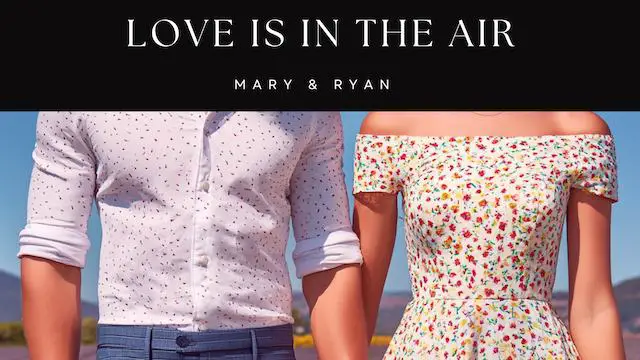
- How did you meet?
- Your Engagement story
- Photos of your journey together
3. Wedding Details

- Date and time of your wedding
- Ceremony and reception locations and addresses
- Dress code information
- Weather expectations for the day (if applicable, i.e. destination weddings)
- Event Itinerary including Day After (i.e. post wedding brunch)
- Wedding Party Introduction
- Special Instructions for Wedding Party (if applicable)
- Livestreaming Options
- Confirmed Guest List
4. Travel Information
- Nearby airports, Flights
- Transportation options
- Directions to venue(s)
- Parking information
- Things To Do & Travel Tips
5. Accommodation Options
- Hotel room block(s) and booking codes
- Suggestions for Alternative accommodation
- Deadlines for booking hotel rooms
6. RSVP Section
- Deadline to respond
- Any meal preferences
- Plus-one policies
- Special dietary requests
7. Wedding Registry Information
- Links to registries
- Cash fund options
- Charity registry alternatives
Styling Hack: Match fonts and colors of your website with you wedding theme and invitations to create a cohesive look.
Design Tips for a Stunning Wedding Website
Besides remaining functional and easy to navigate your wedding website should reflect your personal style.
Design Best Practices
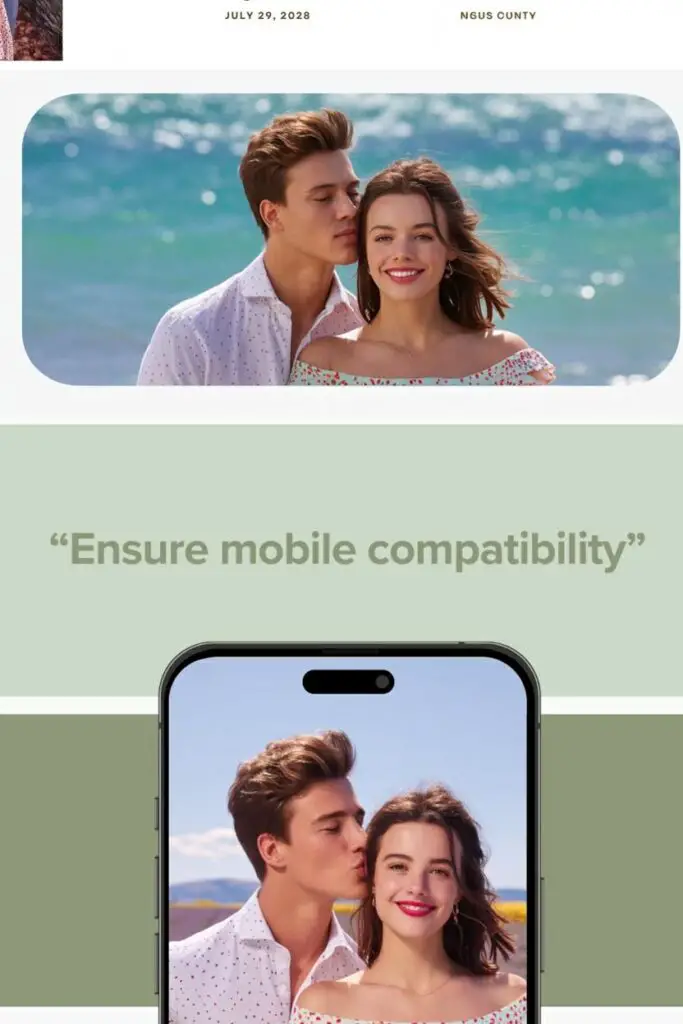
- Keep it simple: Don’t clutter pages with too much information
- Use high-quality photos: Professionally taken engagement photos are the best
- Maintain consistent branding: Keep your wedding theme tied together with the colors and fonts on your website
- Ensure mobile compatibility: Test your wedding website on different devices if possible (smartphones and most common web browsers)
- Create clear navigation: Guests want to find details easily so keep the navigation simple
- Add personal touches: Add fun facts about the two of you and your relationship
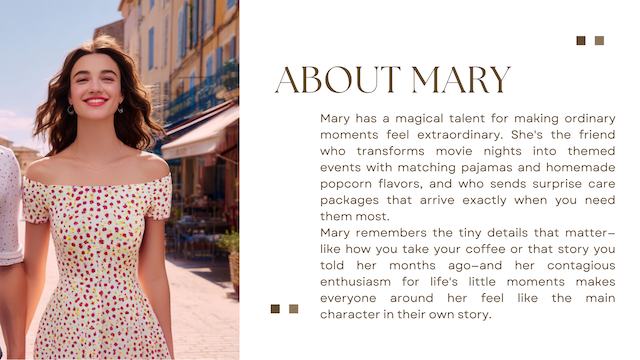
Bonus: Consider adding a custom URL that’s easy to remember, like “JohnAndJane2026.com” instead of using the platform’s default address.
Wedding Website Etiquette Questions Answered
I can be a little tricky to navigate the etiquette aspect of wedding websites. Here are some common questions and answers:
Can I include registry information on my wedding website?
Yes, certainly! Create a tasteful, dedicated section for your wedding registry. This will help your friends and family find everything in one place.
Should I include information about adults-only receptions?
Yes, definitely! Again, your wedding website is the perfect place to keep all information about your wedding, including letting your guests know it is an adults-only event. This helps avoid awkward conversations later.
Is it appropriate to mention dress code?
Yes, appropriate and helpful! It is a key question that every guests will have rsvp’ing to find out whether it’s a black tie, cocktail attire, or casual wedding.
How to Drive Traffic to Your Wedding Website

It’s one thing to create a beautiful wedding website, but it is only useful if you can get your guests to visit it.
Strategies to Encourage Website Visits
- Include the URL on your “Save The Date” and formal “Invitations”
- Send your guest reminder emails with links before key deadlines like RSVP’ing by a certain date
- Ensure you create a simple, memorable domain name
- Create QR codes on all printed materials linking to your website
- Always point your guests to your website when they ask questions
- Consider sending digital updates on your email list
Trending Now: QR codes are making a comeback in wedding stationery! Include a QR code on your “Save The Date” and “Invitations” so guests can easily access your your wedding website.
Privacy Considerations for Your Wedding Website
You want to share as much information as possible on your website, while still protecting your and your guests’ privacy.
Privacy Best Practices
- Always us password protection when sharing sensitive information
- Don’t include exact home addresses or private contact details
- While probably unlikely, evaluate if you want your site indexed by search engines
- Be mindful about which photos you want to share publicly
- Ensure you are familiar with the privacy settings on your platform
Ideal Pairing: create a public landing page with password protection to link to your website. Now friends and family can access your detailed information, giving you both security and accessibility.
Post-Wedding Website Updates
Your wedding website can do so much more even after your big day is over.
After the Wedding Ideas
- Share a gallery of all your professionally taken wedding photos for everyone to enjoy
- Include a heartfelt thank you message for your guests in form of a video or letter
- Pick and post specific highlights in photos or videos from your celebration
- Post photos from your honeymoon to complete the story
- Share name changes or new contact details
Special Touch: publish a “digital” guestbook where your guests can leave messages and share their favorite moments from your wedding.
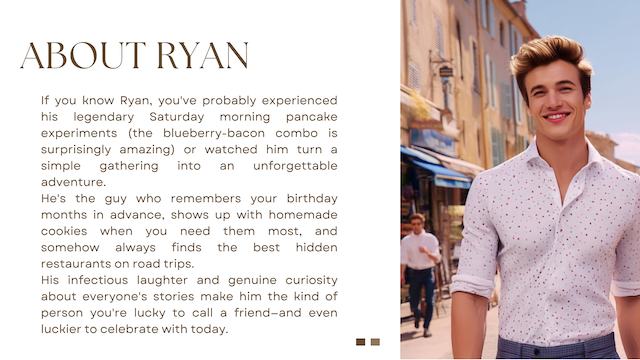
Key takeaways:
- Start your website as soon as possible and update regularly as details are filling in
- Pick a platform that suits your style, theme and offer features that are important to you
- Ensure to include all essential information that your guests will need
- Keep your personal style and keep navigating the website easy for your guests
- Your website is your best central communication hub to keep everyone in the known throughout your wedding planning process


